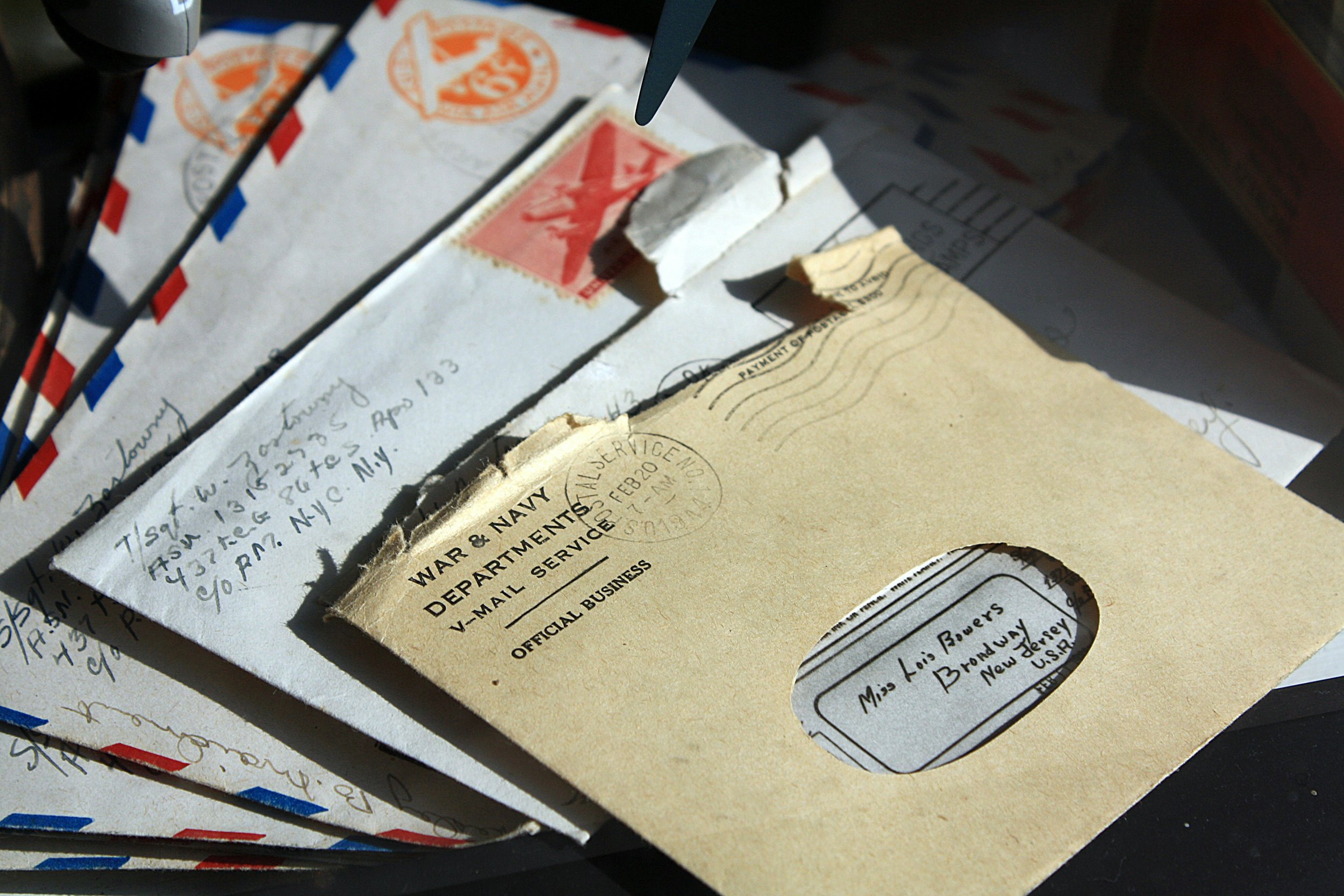The Best Way to Use Ancestry.com After You Sign Up (Step-by-Step for Beginners)
*This post may have affiliate links, which means I may receive commissions if you choose to purchase through links I provide (at no extra cost to you). All opinions remain my own.
Many of my clients are beginner family historians hoping to understand a grandparent’s past or bring a forgotten story to life. Maybe you’ve explored a few records, clicked those famous green leaves, or even built a basic tree. But now you're wondering, "What next?" or “Am I doing this right?”
The good news is that Ancestry is a powerful tool, especially when you know how to use Ancestry.com wisely from the start. In this post, I’ll walk you through the same steps I use with new clients to help them get started without feeling overwhelmed.
Before we dive in, I’m Jessica, a professional genealogist with 20 years of personal experience and five years working with clients across the U.S. and Canada. I specialize in research for Hawaii, New England, and French Canada. Whether you've just stared wondering how to use Ancestry.com, have wanted to hire a genealogist in the past or feeling overwhelmed by what you’ve already found, I’m here to help you make sense of it all.
Image by Mick Haupt via Unsplash
Step 1: Build Your Basic Family Tree
Before diving into records or chasing every hint, start by building a simple family tree with what you already know. Begin with yourself, then add your parents and grandparents. If you know more, great! Include birth years, places, and maiden names if possible.
No need to source everything yet. Right now, you're creating a clear framework so Ancestry’s tools and hints can start working for you.
Check in with relatives. Someone might have names, dates, or even a forgotten record tucked away. A baby book or funeral card can fill in surprising blanks. Ask what they remember about your grandparents and great-grandparents. You might be surprised by the details that come out over a phone call or coffee chat. Even if the memories aren’t perfect, they’re valuable clues.
And if you hit a wall early on, that’s okay. Part of the best way to use Ancestry.com is knowing when to pause and double-check before moving forward. We’ll cover more of that next.
Feeling stuck in your family tree? Here’s a simple next step to get things moving again.
Step 2: Focus on Home Sources Before Diving Into Hints
One of the best ways to use Ancestry.com effectively is to begin your search at home, not online. Before clicking through all the record suggestions or following those tempting green leaf hints, take a moment to gather what you already have.
I always recommend spending an afternoon looking through photo albums, birth and marriage certificates, old letters, funeral programs, or even the backs of photographs. These are called "home sources," and they can give you accurate dates, places, and names that will help you build a stronger tree. They also help you avoid one of the biggest beginner mistakes: trusting someone else's tree without checking the facts (more on that later).
Before you even run your first record search, you’ll have a stronger foundation for your tree and better information for Ancestry to work with. That’s part of the best way to use Ancestry.com. It’s not just about diving in quickly, but about starting with details you trust.
Step 3: Know the Difference Between Records and Trees
One of the most common beginner questions on Ancestry is: what’s the difference between historical records and user-submitted trees? Learning to tell them apart (and use them wisely!) is one of the best ways to use Ancestry.com and avoid common mistakes.
Here’s what you need to know:
Historical Records: Official documents like census forms, birth and death certificates, marriage records, immigration lists, and military files. They’re based on real events and usually include an image of the record but are sometimes only indexes. These are your most reliable tools for confirming names, dates, and relationships.
Public or Private Family Trees: Created by other users. Some are well-sourced, but many contain copied errors, guesses, or unsourced stories. They’re useful for clues, but not for proof.
How to tell the difference
Look at your search results. Official records will show a source title like “1940 U.S. Census” and will link to a document image. Tree results say “Ancestry Trees” and list the tree name.
When looking at another user’s tree, always ask: Where did this come from? If there’s no source, treat it like a lead, not a fact.
If you're learning how to use Ancestry.com and want to build a tree you can trust, back up every fact with a record. You can still explore other trees, but think of them as suggestions, not evidence.
Next, I’ll show you how to use census records to start building a solid foundation.
Image by Sue Hughes via Unsplash
Step 4: Start with Census Records for a Strong Foundation
Old census records are one of the best ways to use Ancestry.com when you're just starting out. They provide a snapshot of a family every ten years and help you trace relatives across generations.
What can you learn? Names, ages, birthplaces, residences, occupations, education levels, immigration status, and even whether someone could read or write. You might also spot extended family — like in-laws or grandparents — living in the same household.
How to use them well:
Start with the most recent census your ancestor would appear in and work backward.
Confirm relationships by looking for the same family over multiple decades.
Pay attention to everyone in the home. Boarders, siblings, or in-laws can reveal new clues.
Don’t stress over small errors. Inconsistencies in ages or spellings show up all the time.
Pro Tip: The most recent census available is from 1950, so you won’t find records for anyone born after that. This is why home sources and family memories are so important. They fill in the gaps. If you're looking for the best way to use Ancestry.com, link each census to the right person, take notes, and let those records form the backbone of your tree.
Step 5: Save Smartly and Avoid the Most Common Beginner Mistake
As you start finding records and hints, it’s tempting to save everything that seems like it might fit. But one of the best ways to use Ancestry.com is to slow down and save with intention. The biggest mistake I see? Copying from other people’s trees without checking the facts. Errors spread fast that way.
Before you add anything, ask: Does this match what I already know? Are the dates and places reasonable? Is there a source? If not, save it to your shoebox or make a note, but don’t attach it to your tree yet.
Use records to confirm each step. If a census shows your great-grandmother as a child, try to find her again ten years later. Add a birth or marriage record to back it up. The more solid links you make, the more accurate your tree will be.
If you’d like more help using other people’s trees the right way, I wrote a detailed guide on my blog that walks through it step-by-step. You can find it here.
When (and Why) to Consider Hiring a Genealogist
Even when you’re doing everything right, it’s normal to hit a wall. A missing record, a confusing family mystery, or simply not enough time to dig deeper. That’s when hiring a professional genealogist can make all the difference.
Many of my clients are people who’ve started their tree but need help moving forward. They want more than names and dates; they want to understand the story and feel confident it’s accurate.
Whether you’re creating a keepsake, solving a long-standing mystery, or researching roots in Quebec or New England, I can help. From tricky handwriting to foreign records or ancestors who changed their names, I bring clarity to the process.
Image By Jesse Orrico Via Unsplash
Wrapping Up: The Best Way to Use Ancestry.com
Ancestry.com can be a powerful partner in your family history journey, especially when you use it with care. Start with what you know, confirm each step with records, and treat public trees as clues, not facts. That’s how you build a tree that’s not just big, but meaningful.
Not sure what you need yet? I offer a free 20-minute consultation so you can ask questions, tell me about your goals, and see if we’re a good fit. If you enjoy hands-on research but want expert guidance, my done-with-you services my done-with-you services are a great option for your family history search. Prefer to hand off the heavy lifting? I also offer personalized, done-for-you genealogical research.
Need tools to stay organized? My digital shop includes printable worksheets, planners, and guides designed to support genealogy for beginners and beyond.
Whatever your next step, I hope this guide helped you feel more confident about how to use Ancestry.com. You’re doing meaningful work, and you don’t have to do it alone.